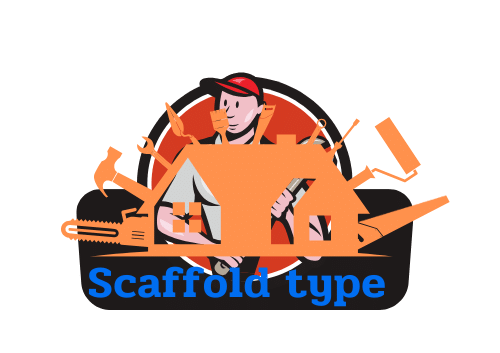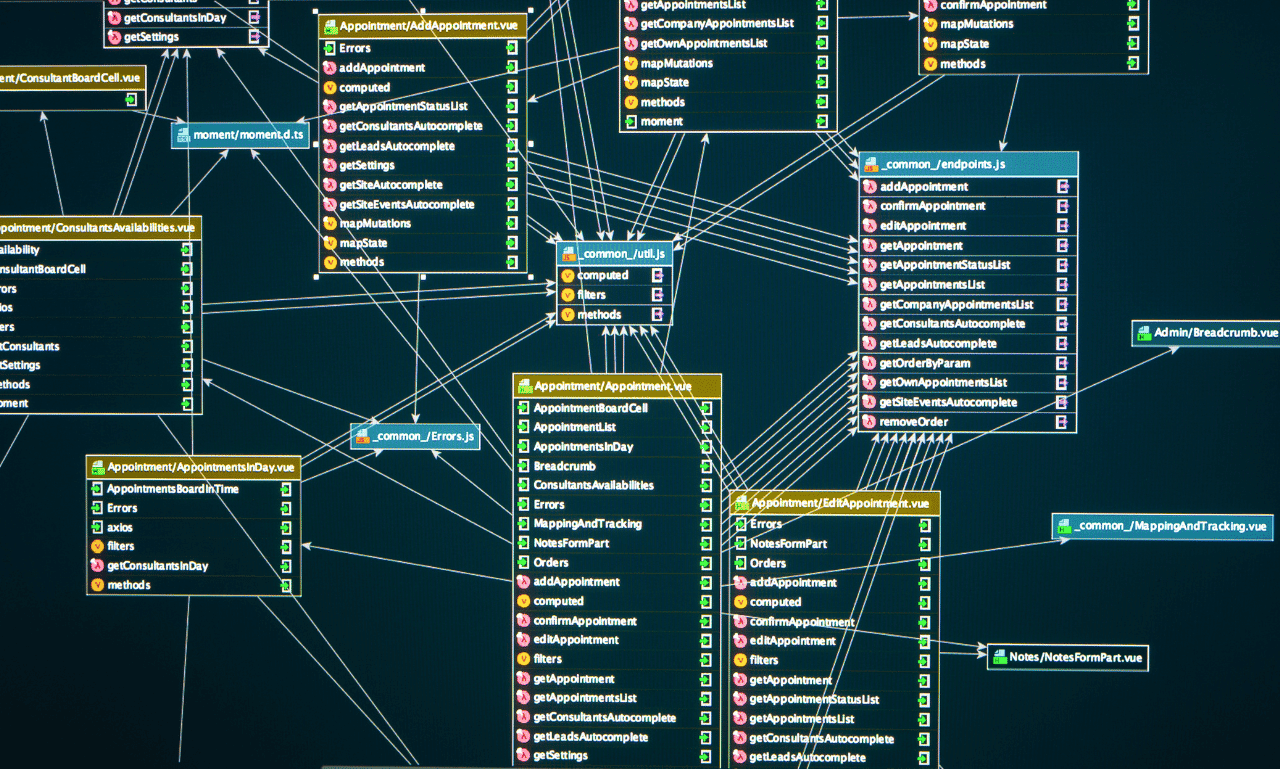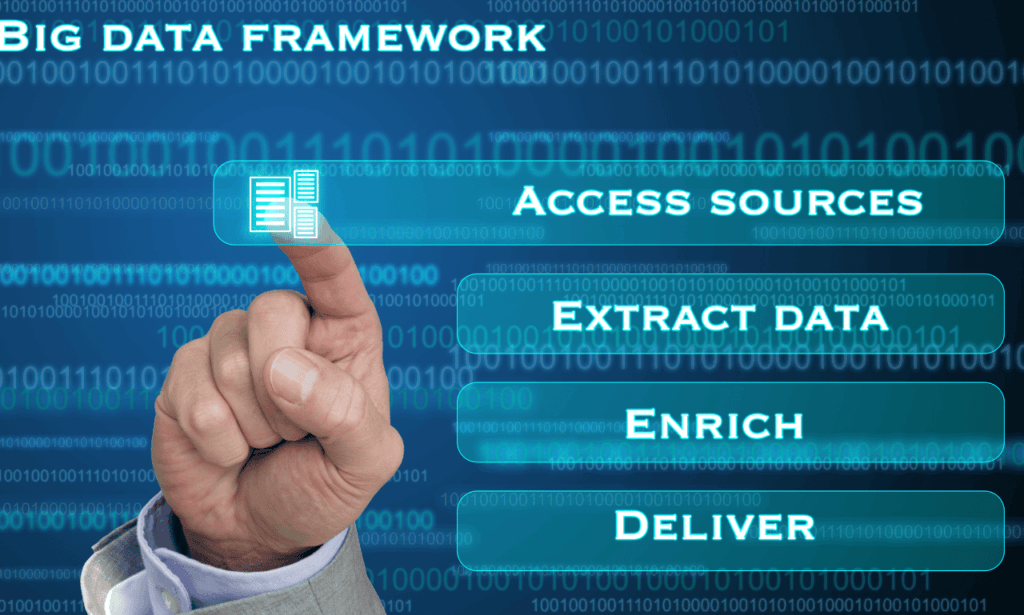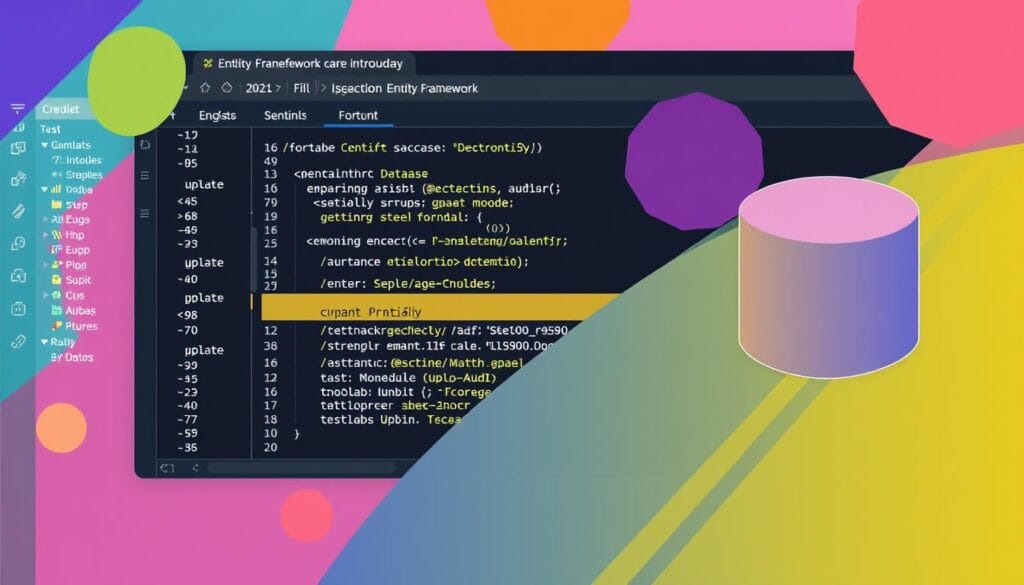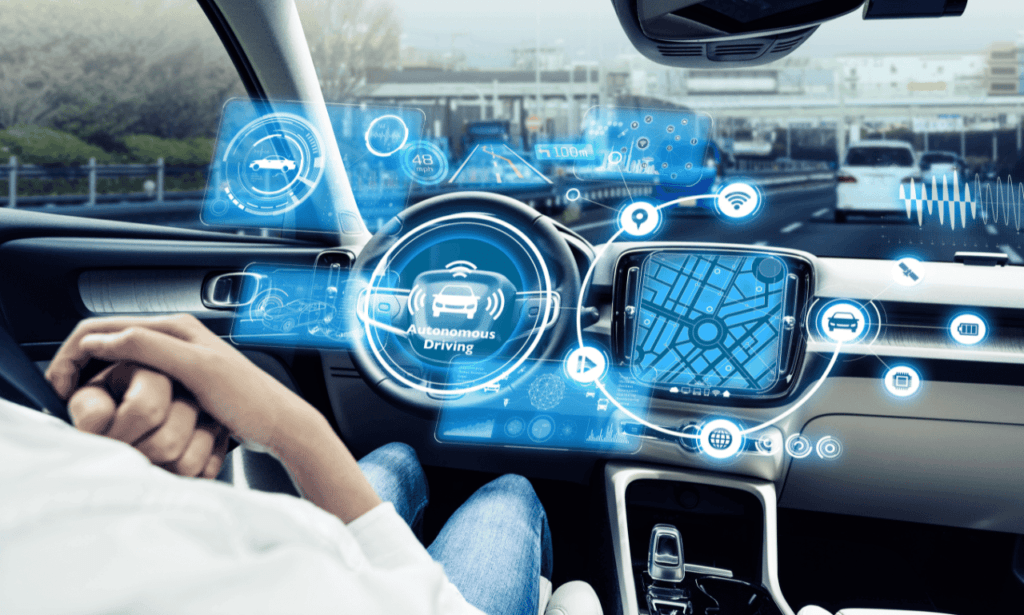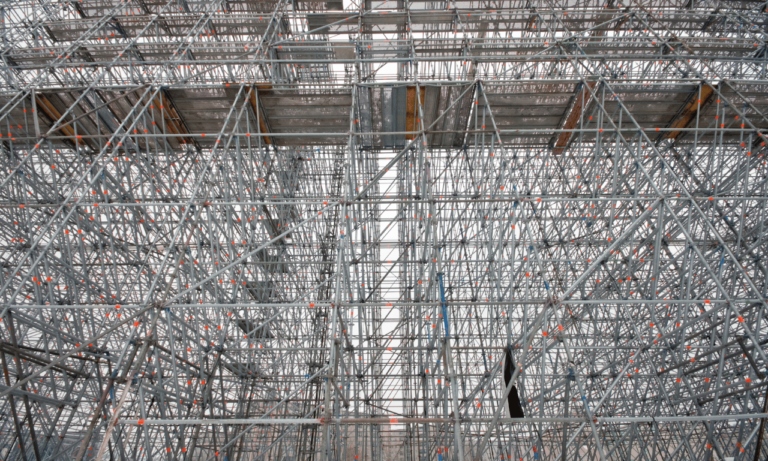Phone:
(+65)8319-0742
Unlock the full power of your data-driven applications with Entity Framework Core. This object-relational mapping (ORM) framework changes how we map databases. It lets developers define schemas with C# classes, making database modeling easier.
A key component of Entity Framework is the entity data model, which is crucial for creating, configuring, and utilizing database operations. Entity Framework Core is built on ASP.NET’s legacy but has improved a lot. It’s faster, more modular, and works on many platforms. Developers can easily add existing databases to .NET apps with it. Reverse engineering existing databases is also supported, allowing for seamless integration with legacy systems.
With Entity Framework Core, integrating databases is simple and efficient. Follow our guide to set up a database connection, define models, and do CRUD operations easily. Use Entity Framework Core to take your database development to the next level.
Key Takeaways
Entity Framework Core simplifies database integration in .NET applications
Define database schemas using intuitive C# classes
Leverage the Database First approach for seamless integration with existing databases
Enhance performance, modularity, and cross-platform compatibility
Streamline relational database modeling and database-driven development
Introduction to Database First Entity Framework
Start your journey to master database-driven app development with Entity Framework’s Database First method. This data access layer lets developers easily add existing databases to their apps. It opens up a world of new possibilities.
In the Database First approach, reverse engineering is used to generate entity classes from an existing database.
What is Entity Framework?
Entity Framework is a groundbreaking Object-Relational Mapping (ORM) framework by Microsoft. It lets developers work with databases using .NET objects, making complex database tasks easier. With its many features, it makes getting, changing, and modeling data simpler. This lets developers focus on making great apps.
Benefits of using Database First approach
The Database First method in Entity Framework is great for developers with pre-existing databases. It lets you create entity classes and mappings from your database easily, saving lots of time. Here are some key benefits:
Seamless integration with existing databases: This method works well with old databases, making the switch smooth and easy.
Automatic generation of entity classes and mappings: No more manual coding! It automatically creates entity classes and mappings from your database, cutting down on work and errors.
Effortless integration with legacy systems: It makes combining old and new systems easy, letting you use what you already have while updating your apps.
The Database First method in Entity Framework is a big help for developers with existing databases. It makes adding databases to apps easier, saving time and effort while keeping data safe. Choosing between code-first vs. database-first depends on your project and database state. If you have a solid database, the Database First method is a quick way to use Entity Framework’s power without needing to migrate databases. On the other hand, the code first approach is ideal for projects where you want to define the database schema through code, offering more flexibility in managing relationships between .NET objects and the database schema.
Approach | Description |
|---|---|
Database First | Generate entity classes and mappings based on an existing database schema |
Code First | Define entity classes and mappings in code, and generate the database schema from the code |
Model First | Design the conceptual model using a visual designer, and generate both the database schema and entity classes |
Use Entity Framework’s Database First approach to unlock new possibilities for your apps. Get ready for smooth database integration, more productivity, and endless potential!
Setting Up Your Database for Entity Framework
Before you start with Entity Framework, make sure your database is set up right. This means focusing on database schema design and connection string configuration. These steps are key to making Entity Framework work well with your app.
The Entity Data Model Wizard is an essential tool in Visual Studio that guides you through creating an entity model. It helps you initiate the wizard, choose the appropriate options for modeling with Entity Framework, and successfully generate the database model, ensuring smooth integration into your development workflow.
Designing your database schema
First, create a strong database schema for Entity Framework. Define tables, columns, and relationships that fit your app’s needs. Think about your data model and use normalization to improve performance and growth.
A small database might have just 3 tables, but real apps often need more. Remember, Entity Framework 6.x is a top choice for developers. It’s known for being reliable.
Model classes, which correspond to database tables and properties, are automatically generated by the Entity Framework based on the existing database schema. This is crucial in the Database-First approach as it allows developers to efficiently work with data in .NET applications.
When setting up your tables, keep these points in mind:
Entity creation frequency: Adding movies, actors, and their links to the database shows the need for a good plan.
Schema alteration frequency: Expect changes in your entities and be ready to update your database with migrations.
Putting effort into database schema design helps your Entity Framework app succeed
Creating a connection string
After your schema is ready, set up a connection string for Entity Framework. This string tells your app how to connect to the database. It includes details like the server, database name, and how to log in. A good connection string links your app to the database, making it easy to get and change data. Context classes play a crucial role in configuring the database connection and mapping database tables to model classes, streamlining the integration of existing databases into .NET applications. Here are some tips for your connection string:
Aspect | Insight |
|---|---|
Connection string retrieval method | Most developers get their connection string from SQL Server Object Explorer. |
Provider package installation | Make sure to install the right package, like Microsoft.EntityFrameworkCore.SqlServer, for the connection. |
Database context configuration | Use specific methods in the context class to set up your database and model relationships. |
Put your connection string in your app’s config file, like appsettings.json or app.config. Entity Framework will use this connection string configuration to connect to the database and do various tasks.
With your database and connection string set up right, you’re ready to use Entity Framework. This will help you build strong, data-driven apps.
Generating Entity Classes from Your Database
Entity Framework’s Database First approach lets developers create entity classes from their databases automatically. This feature, called reverse engineering, makes creating entity classes quick and easy. It saves time and effort.
The EDMX file generated by Entity Framework displays all the entities corresponding to the selected tables and their relationships, providing a clear overview for further database interactions and modifications in C# code.
Developers can use Entity Framework tools or the scaffold-dbcontext command for this. They just need to provide the connection string and the database provider. Then, Entity Framework will look at the database and make C# classes for each table. This ensures a perfect match between the database and the application.
The generated classes will have properties that match the table columns. They will also have navigation properties for the relationships between entities. This makes working with the data easy, boosting productivity and making the code clearer. Entity Framework’s ability to create entity classes from a database changes the game for developers. It cuts down on manual mapping and lowers the chance of mistakes. This lets developers focus on making strong and efficient applications. Developers can also customize the classes by changing T4 templates or using partial classes to add more logic. This customization makes sure the classes fit the specific needs of each project. It makes development more tailored and efficient.
Approach | Benefits |
|---|---|
Database First | Automatic entity class generation, seamless database schema mapping, reduced development time |
Code First | Flexibility in defining entity classes, control over database schema, easier database migrations |
Over 141,000 views show how popular Entity Framework’s Database First approach is. Tools like Entity Framework Power Tools Beta 2 and Devart’s Entity Developer help make creating POCO classes and derived DbContexts easy. This makes the process of generating entity classes simpler.
Using Entity Framework and its smart database mapping helps developers work more efficiently in their database-driven apps. Embrace entity class generation and enjoy smooth database interactions with Entity Framework.
Querying Data with Entity Framework
Entity Framework makes it easy to query data with the help of LINQ queries. You can write elegant, type-safe queries against your entity classes. These queries are then turned into efficient SQL queries by Entity Framework. This makes working with data simpler and more productive.
Using LINQ to query data
LINQ has many query operators for filtering, sorting, grouping, and aggregating data. It lets you easily get specific entities and shape your results. Entity Framework’s DbSet and IDbSet support IQueryable, making it easy to write LINQ queries against the database.
These queries always make a trip to the database, even if the data is already in the context. But, Entity Framework smartly adds the returned data to the context if it’s not there already.
With LINQ, you can filter data by specific criteria, pick only the properties you need, sort results, group data, and do complex aggregations. Entity Framework turns your LINQ queries into optimized SQL for efficient database execution.
Eager loading and lazy loading
Entity Framework has two ways to load related entities: eager loading and lazy loading. Eager loading gets related entities in one query, improving performance. Lazy loading loads them only when needed, giving you more control over data retrieval.
Eager loading lets you get a whole object graph with related entities in one query. No more multiple queries or manual object traversal. Entity Framework creates the SQL joins needed to efficiently get the main entity and its related entities.
Lazy loading lets you load related entities when you need them, giving you control over data retrieval. Entity Framework handles the loading process automatically, making sure related entities are loaded when accessed without any extra code from you.
Filtering, sorting, and paging data
Entity Framework has powerful methods for filtering data, sorting, and paging. Use the Where() method to get only the data you need. Order your results with OrderBy() and OrderByDescending() for a logical presentation. Use Skip() and Take() for efficient paging to improve application performance.
Embrace the art of data querying with Entity Framework and LINQ. Unleash the power of filtering, sorting, and paging to create dynamic and responsive data-driven applications that exceed user expectations.
Entity Framework lets you chain query methods for complex query expressions. You can filter data by multiple conditions, sort the results by multiple properties, and paginate the data. Entity Framework optimizes these queries for efficient database execution. This results in a seamless and fast data retrieval experience, empowering you to create compelling applications.
Query Method | Description |
|---|---|
Where() | Filters data based on specified criteria |
OrderBy() | Sorts data in ascending order by a specified property |
OrderByDescending() | Sorts data in descending order by a specified property |
Skip() | Skips a specified number of elements in the result set |
Take() | Takes a specified number of elements from the result set |
Entity Framework and LINQ offer a new way to retrieve data. Say goodbye to complex SQL queries. With LINQ queries, you can use your data’s full potential, writing efficient and maintainable code. Embrace LINQ’s elegance and let Entity Framework translate your queries into optimized SQL. This leads to a seamless and empowering data access experience that will take your development to new heights.
Modifying Data with Entity Framework
Entity Framework makes it easy to modify data in your database. You can add new records, update existing ones, or delete unwanted data with ease. It uses entity tracking and change detection to help you. This lets you focus on your application while Entity Framework handles the data.
Adding new entities is simple. Just create an instance of your entity class, set its properties, and add it to the DbSet. Entity Framework will then automatically detect the new entity and insert it into the database with the right SQL statements when you call SaveChanges(). This means you don’t have to write manual SQL queries, keeping your data consistent across your application.
Updating entities is also easy. First, get the entity you want to change, then update its properties. Mark it as modified. Entity Framework will take care of the SQL update statements when you call SaveChanges(). This method reduces errors and lets you focus on your application’s logic, not the details of data modification.
“Entity Framework has revolutionized the way we work with databases. It’s like having a personal assistant that handles all the tedious data modification tasks for you, freeing up your time to focus on what truly matters – building amazing applications.”
Adding, updating, and deleting entities
Entity Framework offers a unified way to handle adding, updating, and deleting entities. The DbContext class helps you track changes and save them to the database. This approach ensures consistency and simplifies your code.
To add a new entity, create an instance of the entity class, set its properties, and add it to the DbSet. Entity Framework will take care of the SQL insert statements. Updating an entity is similar – just change its properties and mark it as modified. Deleting an entity means removing it from the DbSet, and Entity Framework will generate the SQL delete statement for you.
Operation | Entity Framework Approach |
|---|---|
Adding | Create entity instance, set properties, add to DbSet |
Updating | Modify entity properties, mark as modified |
Deleting | Remove entity from DbSet |
Using Entity Framework streamlines your data modification tasks. It’s great for both small and large applications. It offers a robust and efficient way to manage your data.
Handling concurrency conflicts
In systems with many users, concurrency handling is key to keeping data accurate. When many try to modify the same data at once, conflicts can happen. Entity Framework has tools to detect and solve these issues, keeping your data right and consistent.
Optimistic concurrency is one way to handle these conflicts. It uses a timestamp or version column to check if data has changed since you last got it. If it has, Entity Framework raises a concurrency exception, letting you handle the issue.
Pessimistic concurrency locks entities to stop others from changing them at the same time. Entity Framework supports this with database transactions and locking hints. This way, only one user or process can modify an entity, avoiding conflicts.
Optimistic concurrency: Detects conflicts using concurrency tokens
Pessimistic concurrency: Locks entities to prevent concurrent access
Dealing with concurrency conflicts is crucial for reliable applications. Entity Framework gives you the tools to manage these issues well. By using the right strategies, you can ensure your data stays accurate and give your users a smooth experience.
Advanced Entity Framework Techniques
Stored procedure mapping is one of the advanced techniques in Entity Framework. Entity Framework is a powerful tool that makes working with databases easier. We’ll explore advanced techniques to improve your skills. These techniques help you use Entity Framework fully and build better applications.
Working with Stored Procedures
Stored procedures are pre-compiled queries that run on the database server. Entity Framework lets you use them for better performance and complex logic through stored procedure mapping. You can create methods in your DbContext class for these procedures. Then, use DbSet.FromSqlRaw() or Database.ExecuteSqlRaw() to run them and map the results to entities.
To scaffold database information and manage advanced database operations, you can use the Package Manager Console. Ensure you change the default project and have the correct tools in place for the database to be referenced properly.
Mapping stored procedures to entities simplifies your code and separates your logic from the database. This approach uses optimized queries and database logic, making your application better.
Mapping Complex Types and Inheritance
Entity Framework supports complex types and inheritance. Complex types are values or nested properties that belong to an entity. You can map them using the [ComplexType] attribute or fluent API. This makes your data models more structured and your code easier to read.
Inheritance mapping lets you model class hierarchies in your database. You can choose from three strategies: Table per Hierarchy (TPH), Table per Type (TPT), or Table per Concrete Type (TPC). Each strategy affects performance and query complexity. Pick the right one for your application to manage inherited entities well.
Learning advanced Entity Framework techniques like stored procedure mapping, complex type mapping, and inheritance mapping helps developers. These skills lead to more efficient data access layers. They improve performance, integration with databases, and code organization.
To learn more about these techniques, check out occupational health and safety best practices. These resources offer insights into building strong and secure applications.
Technique | Description | Benefits |
|---|---|---|
Stored Procedure Mapping | Map stored procedures to entity classes or use them for custom database operations. | Improved performance, encapsulation of complex database logic, simplified data access code. |
Complex Type Mapping | Map value objects or nested properties to entity classes using attributes or fluent API. | More structured and organized data models, improved code readability and maintainability. |
Inheritance Mapping | Map class hierarchies to database tables using strategies like TPH, TPT, or TPC. | Effective modeling and persistence of inherited entities, flexibility in choosing the appropriate mapping strategy. |
Mastering these advanced techniques can elevate your database-driven applications. Use stored procedure mapping, complex type mapping, and inheritance mapping for efficient and scalable solutions. These skills are essential for modern software development.
Getting the most out of Database First Entity Framework means knowing the best ways to do things and how to make your app run better. By following these tips, you can make sure your app is easy to keep up, can grow, and works well.
Best Practices for Using Database First Approach
When using the Database First approach in Entity Framework, it’s key to stick to best practices. This means giving your entity classes and properties clear names. This makes your code easy to read and understand. Also, keep your entity classes separate from your business logic to keep things clear.
Using ToListAsync() or SaveChangesAsync() can make your web apps more responsive and scalable. These operations let the thread do other things while waiting for data, which uses system resources better and makes your app faster.
“By embracing best practices and leveraging the full potential of Database First Entity Framework, developers can create robust and efficient data access layers that seamlessly integrate with their existing databases.”
Performance Optimization Techniques
It’s important to make your database queries run fast for a good app. With Entity Framework, choose your LINQ operators carefully and only get the data you need. Use eager loading when you can to cut down on database trips, but be careful with lazy loading to avoid getting too much data.
Making changes to the SQL database, such as adding new fields or tables, is crucial for performance optimization. Directly modifying the SQL database and updating the codebase accordingly can significantly impact how efficiently your app runs.
Indexes are key for fast queries. They make finding data in your database quicker by speeding up searches on certain columns. Think about using covering indexes to include more columns in the index, so you don’t have to go back to the table.
Use the right LINQ operators and eager loading when needed
Use indexes to make queries faster
Watch and check your database queries to find slow spots
Make queries better by looking at execution plans and simplifying complex ones
To find and fix slow queries, you need to watch and check them. Tools like SQL Server Profiler or EF Core logging can show you the SQL queries your app makes. By looking at how these queries run, adding indexes, and simplifying complex queries, you can make your app run much faster.
Optimization Technique | Description |
|---|---|
Eager Loading | Load related entities in one database query to avoid many round trips |
Database Indexing | Create indexes on columns you often search to make data faster to find |
Query Profiling | Watch and study the SQL queries your app makes to find slow parts |
Mastering the Database First approach in Entity Framework and using these tips for better performance can help you build apps that are easy to keep up, can grow, and run really well. Follow these best practices to unlock the full power of your data access layer.
Conclusion
Learning Database First Entity Framework helps developers use databases fully. It uses object-relational mapping and Entity Framework’s features. This makes data access layers efficient, scalable, and easy to maintain.
The Database First approach makes adding existing databases to .NET apps quicker. It cuts down on development time and work. Entity Framework automatically creates entity classes based on the database. This makes development smoother.
By following best practices and optimizing queries, developers can make data access solutions that work well. Entity Framework’s querying and LINQ support make working with data easy. It also handles concurrency and optimizes database operations, making it great for big applications.
As developers learn more about Database First Entity Framework, they can make powerful, data-focused solutions easily. Mastering Entity Framework lets developers make apps that work well with databases. It uses object-relational mapping to improve development and performance.
FAQ
What is Entity Framework Core?
Entity Framework Core (EF Core) is a lightweight, flexible, and cross-platform ORM framework. It lets developers work with databases using familiar C# classes. This makes it easier to define your database schema.
What are the benefits of using the Database First approach in Entity Framework?
The Database First approach has several advantages. It allows you to work with existing databases. It also automatically generates entity classes and mappings, reducing manual coding. Plus, it makes integrating with legacy systems easier.
How do I set up a database for Entity Framework?
Start by designing your database schema for Entity Framework. Define tables, columns, and relationships based on your app’s needs. Then, create a connection string with the database provider and authentication details. Put this string in your app’s config file.
How can I generate entity classes from my database using Entity Framework?
For Database First, Entity Framework can create entity classes from your database. Use tools or the scaffold-dbcontext command with your connection string and provider. It will make C# classes for each table in your database.
What is LINQ and how is it used in Entity Framework?
LINQ is a powerful query feature in Entity Framework. It lets you write safe, type-aware queries against your data. These queries get turned into SQL. LINQ supports many query operations, like filtering and sorting.
How can I modify data using Entity Framework?
Entity Framework makes modifying data easy. Use the DbContext to track changes to entities and save them. To add a new entity, create an instance, set its properties, and add it to a DbSet. Update an entity by changing its properties and marking it as modified. Delete an entity by removing it from the DbSet.
What are some advanced techniques in Entity Framework?
Entity Framework offers advanced features like working with stored procedures and complex types. You can map stored procedures to classes or use them for custom operations. Complex types and inheritance mapping are also supported, allowing for a detailed database setup.
What are some best practices for using the Database First approach in Entity Framework?
For Database First, follow best practices for maintainability and scalability. Use clear names for classes and properties, and keep them separate from your logic. Optimize queries with LINQ and avoid unnecessary data. Use indexing and asynchronous operations for better performance in web apps.