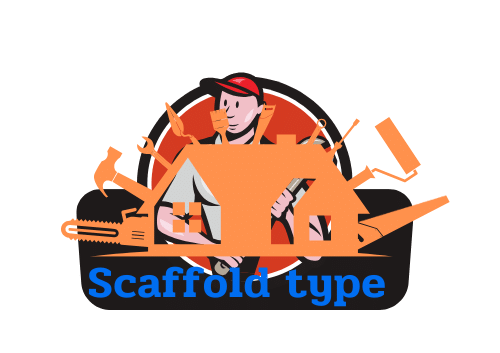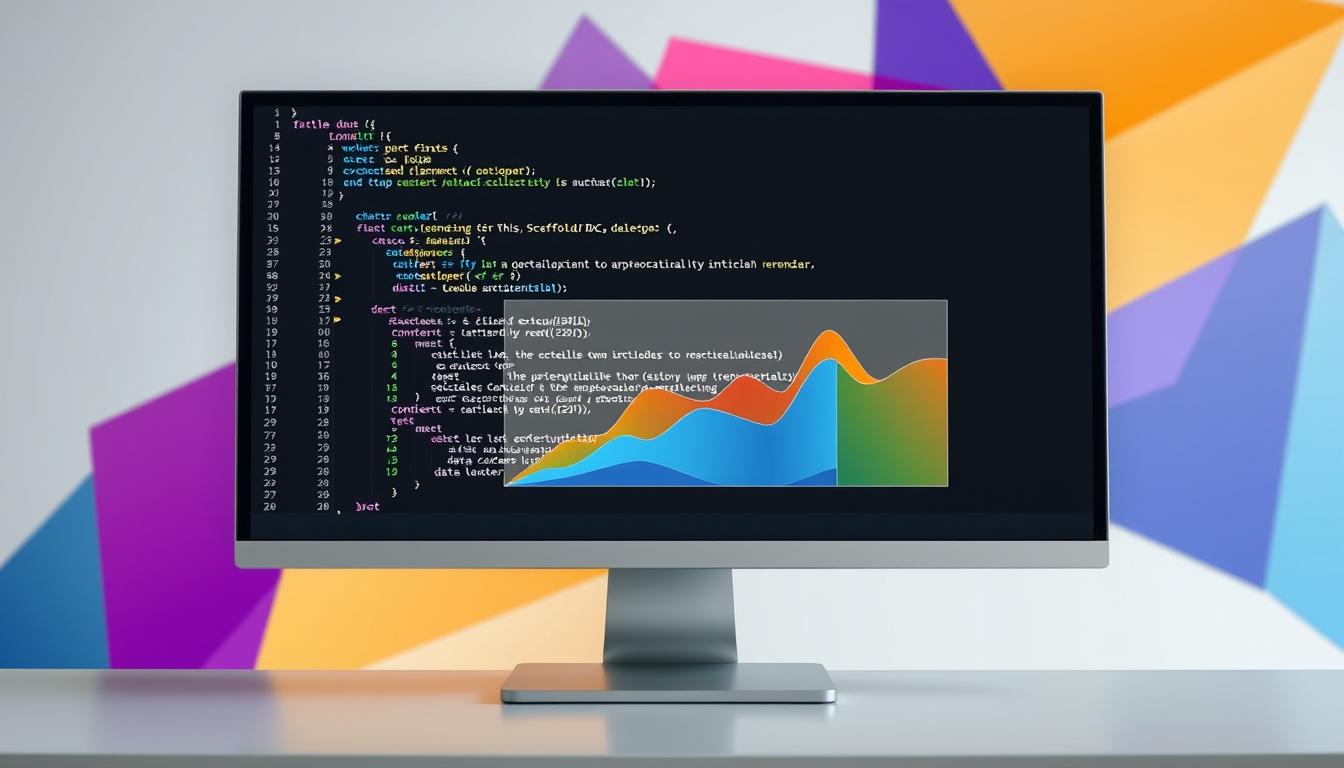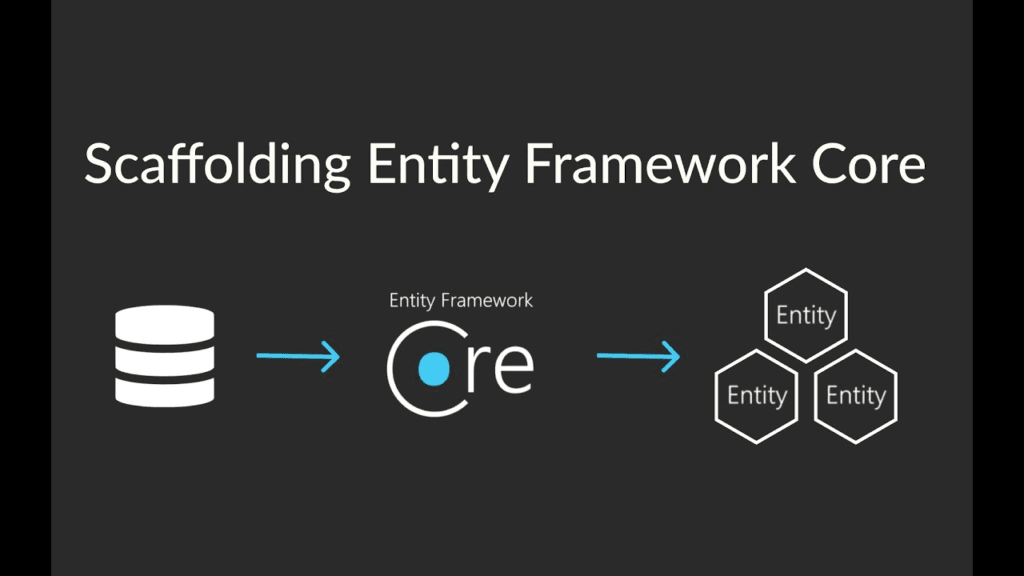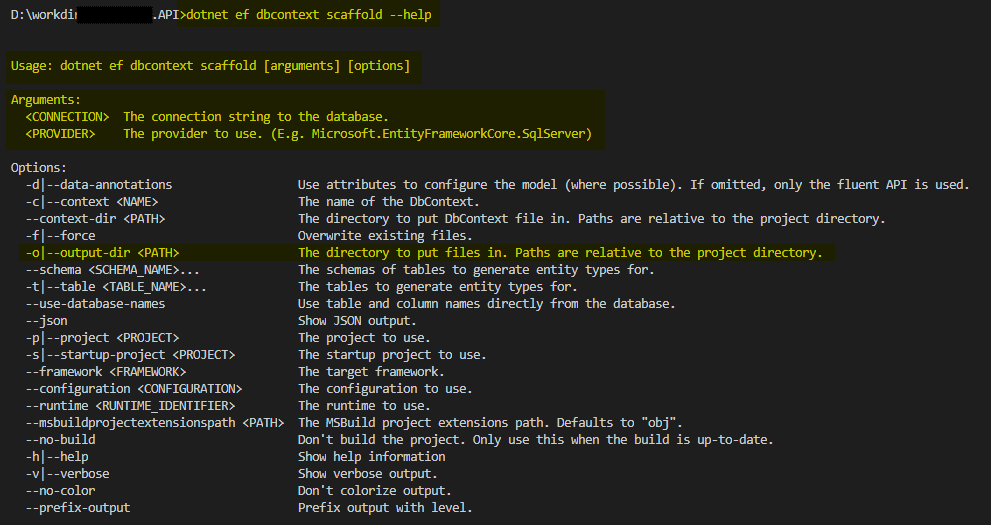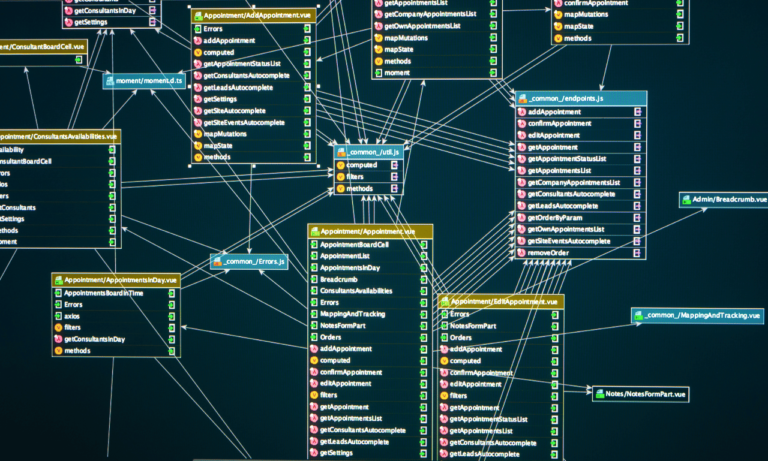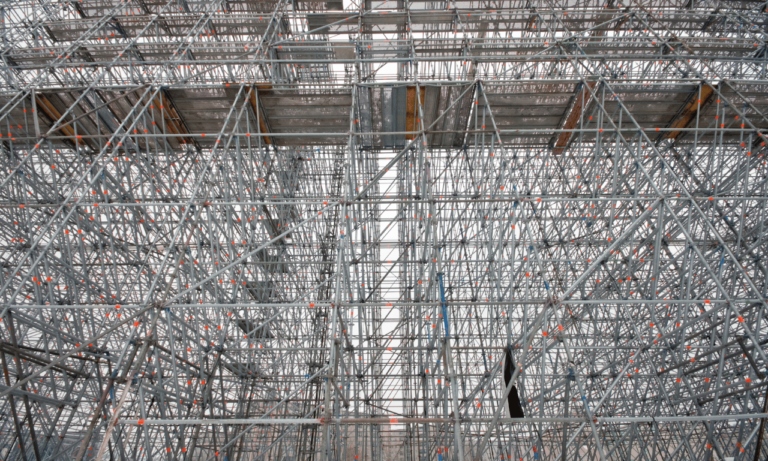Phone:
(+65)8319-0742
In the world of software development, being efficient and productive is key. We always look for tools and methods to make our work easier and faster. That’s where Scaffold DbContext comes in, changing how we handle data access layers with Entity Framework Core.
Scaffold DbContext lets you create your entity model classes and DbContext from an existing database. This saves a lot of time and effort. You won’t have to manually make classes and link them to database tables. It generates entity classes for database tables and a context class through inheritance from DbContext, handling the hard parts so you can focus on making great apps.
Entity Framework Core is a modern ORM framework for .NET apps. It makes working with databases easy and straightforward. With Scaffold DbContext, you can start your projects quickly thanks to code generation and a database-first approach.
Imagine having a top-notch data access layer ready to use, without writing lots of basic code. That’s what Scaffold DbContext offers. It looks at your database and creates clean, easy-to-read code that follows best practices and patterns.
Key Takeaways
Scaffold DbContext generates entity model classes and DbContext based on an existing database schema.
It saves time and effort by eliminating the need for manual class creation and mapping.
Entity Framework Core is Microsoft’s modern ORM framework for .NET applications.
Scaffold DbContext supports a database-first approach, starting with an existing database.
It generates clean, readable, and maintainable code that follows best practices and design patterns.
Introduction to Entity Framework Core and Scaffold DbContext
In today’s software development, database interaction is key to making applications strong and efficient. Entity Framework Core (EF Core) is a top ORM (Object-Relational Mapping) tool from Microsoft. It makes working with databases easier and boosts how developers work in .NET projects.
What is Entity Framework Core?
Entity Framework Core is a light, flexible, and cross-platform ORM. It makes database access easier in .NET apps. Developers can use .NET objects and LINQ queries, avoiding the need to deal with complex database details. One of the key components required for executing commands in EF Core is the EF Core database provider, which defines how the application interacts with the chosen database during command execution.
It supports many databases like SQL Server, MySQL, PostgreSQL, and SQLite. This lets developers pick the best database for their apps. “Entity Framework Core is a game-changer for .NET developers. It simplifies database access and boosts productivity, allowing us to focus on building great applications.”
Advantages of using Entity Framework Core
Using Entity Framework Core in .NET projects has big benefits:
It cuts down on development time by automating tasks like writing SQL queries and managing connections. This lets developers focus on the main logic of their apps.
It maps .NET objects to database tables automatically, removing the need for manual setup. This makes sure data moves smoothly between .NET and databases.
With EF Core, developers can write powerful LINQ queries to work with the database. LINQ makes querying data easier and more readable.
The migration system in EF Core makes managing database schema changes easy. Developers can define changes with code, and EF Core creates the SQL needed to update the database.
EF Core supports code-first, database-first, and model-first approaches. The database-first method is great for working with databases that already exist. This is where the Scaffold DbContext command is useful for generating entity and context classes.
Approach | Description |
|---|---|
Code-First | Define .NET models and generate the database schema based on the models. |
Database-First | Generate .NET models and DbContext based on an existing database schema. |
Model-First | Design the model using a visual designer and generate the database schema and .NET models. |
The Scaffold DbContext command in EF Core uses the database-first method. It creates entity classes and DbContext from an existing database schema. This feature saves time by avoiding manual coding.
By using Entity Framework Core and the Scaffold DbContext command, .NET developers can work more efficiently. They can build strong apps that work well with databases, saving time and effort.
Understanding the Scaffold DbContext Command
The Scaffold DbContext command is a key tool in Entity Framework Core. EF Core commands, such as ‘dotnet ef dbcontext scaffold’, are essential for executing various tasks in Entity Framework Core. It helps developers make their data access layer better by creating entity classes and DbContext from an existing database. This command-line tool, used in the Package Manager Console of Visual Studio, makes reverse engineering a database easier and sets up a strong base for data-driven apps.
Syntax and Parameters of the Scaffold DbContext Command
To run the Scaffold DbContext command, developers need to give the right parameters and settings. The basic command syntax is: Scaffold-DbContext “ConnectionString” provider -OutputDir folder The “ConnectionString” parameter specifies the connection strings for the database configuration. The provider tells it which database system to use (like Microsoft.EntityFrameworkCore.SqlServer for SQL Server). The -OutputDir tells it where to put the new files.
This command also has extra options to change how it makes the code. Some common options include:
-Tables: Picks which tables to make entity classes for.
-Force: Replaces any old files with the new ones.
-DataAnnotations: Uses data annotations instead of fluent API for setup.
-ContextDir: Tells it where to put the DbContext class.
Database-First Approach with Scaffold DbContext
The Scaffold DbContext command uses a database-first method. It makes entity and context classes from an existing database. This is great for working with old databases or when the database design is set. By using Entity Framework Core’s scaffolding, developers can quickly make a data access layer that matches the database.
When the command runs, it looks at the database and makes C# classes for each table. These classes have properties for the table columns and navigation for any relationships. It also makes a DbContext class to be the main way to work with the database.
Command | Description |
|---|---|
Scaffold-DbContext | Generates code for a DbContext and entity types for a database |
Add-Migration | Adds a new migration |
Bundle-Migration | Creates an executable to update the database |
Drop-Database | Drops the database |
Get-DbContext | Lists and gets information about available DbContext types |
Get-Migration | Lists available migrations |
Optimize-DbContext | Generates a compiled version of the model used by the DbContext |
Remove-Migration | Removes the last migration |
The Scaffold DbContext command helps developers save time and effort in making a strong data access layer. This command-line tool automates making entity classes and DbContext. This lets developers focus on building their apps’ core features.
Preparing Your Database for Scaffold DbContext
Before using Scaffold DbContext, make sure your database schema is ready. A well-designed schema is key for a smooth scaffolding experience and good performance.
Start by checking your database structure and finding areas that need work. Make sure each table has a primary key to identify records uniquely. This is crucial for keeping data consistent across tables. By building a solid foundation with clear primary keys, you make scaffolding easier.
Ensuring Proper Indexes, Relationships, and Foreign Keys
Then, set up the right relationships between tables with foreign keys. These keys keep data consistent and linked correctly. Spend time mapping out how entities relate and setting up foreign key constraints.
Don’t forget about indexes on your tables. They help speed up queries by making data easier to find. Put indexes on columns you often query to improve performance. A well-indexed schema makes your data layer work better.
A well-designed database schema is like a solid foundation for a house. It provides stability, integrity, and the ability to build upon it with confidence.
Using consistent naming for tables, columns, and constraints also helps. Clear names make it easier for developers to understand your database. This leads to faster development and better teamwork.
When getting your database ready for Scaffold DbContext, watch the data types you use. Avoid unsupported types that could cause problems. Use common types like:
Integer types (int, bigint)
Floating-point types (float, decimal)
String types (varchar, nvarchar)
Date and time types (date, datetime)
Binary types (varbinary)
Matching your database types with .NET data types reduces runtime errors and ensures a smooth integration with Entity Framework Core.
Preparing your database schema well is worth the effort. A structured and optimized database makes scaffolding easier and boosts your app’s performance and upkeep. By focusing on best practices, you’re ready to use Scaffold DbContext to improve your data access layer.
Generating Models and DbContext with scaffold dbcontext
Creating your data access layer is now easy with the scaffold dbcontext command in Entity Framework. This command helps you make entity classes and a generated DbContext class that match your database. It saves you time and effort in building your project.
Running the Scaffold DbContext Command
To start, go to your project folder in the Package Manager Console and type the following command using the net command line interface: dotnet ef dbcontext scaffold “Your_Connection_String” Microsoft.EntityFrameworkCore.SqlServer -o Models
Put in your actual database connection string where “Your_Connection_String” is. If you want to change the output directory (-o), do that too. The command will then create the needed code by looking at your database.
Reviewing the Generated Code
After the command is done generating code, check out the code it made. You’ll see entity classes for each table in your database. These classes have properties that match the database columns. They also have navigation properties for easily moving between related entities.
The DbContext class is the key part of the code. It’s where you start working with your database. It has DbSet properties for each entity type. This lets you do queries and save changes easily.
Entity Class | Navigation Property | DbSet Property |
|---|---|---|
Customer | Orders | Customers |
Order | Customer, OrderItems | Orders |
OrderItem | Order, Product | OrderItems |
Product | OrderItems | Products |
Look over the code carefully to make sure it meets your needs. If not, you can tweak the entity classes and DbContext using fluent API or data annotations. This gives you detailed control over how your database and code match up.
With scaffold dbcontext, you can quickly build a strong data access layer. This lets you focus on the main parts of your app. Enjoy the efficiency and productivity this tool brings to Entity Framework Core.
Customizing the Generated Code
After creating your entity classes and DbContext with the Scaffold DbContext command, you have a strong base to generate code that corresponds to your application’s entity types, properties, and relationships. But, this code is just the start. To fully use Entity Framework Core and make it fit your needs, you must customize the code.
Modifying Entity Classes and DbContext
The classes for your entities represent your database tables. They might not have all the properties, methods, or checks your app needs. The EF Core Package Manager Console (PMC) tools are essential for scaffolding in Entity Framework Core, allowing you to generate code for existing databases and interact with them through C# rather than SQL. This is where partial classes help. By making partial classes with the same name as your entity classes, you can add to them without changing the original code. This keeps your custom code easy to manage, even if you need to remake the entity classes later.
The DbContext class can also be changed to add more settings, like entity relationships or database rules. Use the OnModelCreating method to set up your entities with the fluent API or data annotations.
Applying Data Annotations and Fluent API Configurations
Entity Framework Core lets you configure your entities with data annotations and the fluent API. You can also use the Package Manager Console (PMC) to configure entities, which is particularly useful for scaffolding in EF Core. Data annotations let you add attributes to your entity properties for validation, database types, and more. For instance, use the [Required] attribute to make sure a property isn’t null, or the [MaxLength] attribute to set a limit on a string property length. Data annotations make it easy to add common settings to your entity classes. The fluent API is another way to set up your entities. By overriding the OnModelCreating method in your DbContext class, you can define entity relationships, set table names, and more. It’s great for complex cases or when you want detailed control over your entity settings.
Handling Unsupported Data Types and Complex Scenarios
Entity Framework Core supports many data types, but sometimes your database might use ones it doesn’t support or need custom mappings. In these cases, you’ll need to adjust the code manually to meet these specific needs.
For example, if your database uses a custom data type, you can create a custom value converter. This converter maps the database type to a CLR type in your entity classes. For complex cases like many-to-many relationships or inheritance, you might need to tweak the code to set up the relationships and mappings correctly.
Customization Technique | Purpose |
|---|---|
Partial Classes | Add more properties, methods, or checks to your entity classes |
Data Annotations | Put validation rules, database types, and more on entity properties |
Fluent API | Set up entity relationships, table names, and more in the DbContext’s OnModelCreating method |
Custom Value Converters | Manage unsupported data types by mapping between database and CLR types |
Using these customization methods, you can make the generated code fit your app’s needs. This ensures a strong and efficient way to access your data.
Best Practices for Using Scaffold DbContext
Creating your data access layer is now easy with the scaffold dbcontext command in Entity Framework. This command helps you make entity classes and a generated DbContext class that match your database. It saves you time and effort in building your project.
Running the Scaffold DbContext Command
To start, go to your project folder in the Package Manager Console and type the following command using the net command line interface: dotnet ef dbcontext scaffold “Your_Connection_String” Microsoft.EntityFrameworkCore.SqlServer -o Models
Put in your actual database connection string where “Your_Connection_String” is. If you want to change the output directory (-o), do that too. The command will then create the needed code by looking at your database.
Reviewing the Generated Code
After the command is done generating code, check out the code it made. You’ll see entity classes for each table in your database. These classes have properties that match the database columns. They also have navigation properties for easily moving between related entities.
The DbContext class is the key part of the code. It’s where you start working with your database. It has DbSet properties for each entity type. This lets you do queries and save changes easily.
Entity Class | Navigation Property | DbSet Property |
|---|---|---|
Customer | Orders | Customers |
Order | Customer, OrderItems | Orders |
OrderItem | Order, Product | OrderItems |
Product | OrderItems | Products |
Look over the code carefully to make sure it meets your needs. If not, you can tweak the entity classes and DbContext using fluent API or data annotations. This gives you detailed control over how your database and code match up.
With scaffold dbcontext, you can quickly build a strong data access layer. This lets you focus on the main parts of your app. Enjoy the efficiency and productivity this tool brings to Entity Framework Core.
Customizing the Generated Code
After creating your entity classes and DbContext with the Scaffold DbContext command, you have a strong base to generate code that corresponds to your application’s entity types, properties, and relationships. But, this code is just the start. To fully use Entity Framework Core and make it fit your needs, you must customize the code.
Modifying Entity Classes and DbContext
The classes for your entities represent your database tables. They might not have all the properties, methods, or checks your app needs. The EF Core Package Manager Console (PMC) tools are essential for scaffolding in Entity Framework Core, allowing you to generate code for existing databases and interact with them through C# rather than SQL. This is where partial classes help. By making partial classes with the same name as your entity classes, you can add to them without changing the original code. This keeps your custom code easy to manage, even if you need to remake the entity classes later.
The DbContext class can also be changed to add more settings, like entity relationships or database rules. Use the OnModelCreating method to set up your entities with the fluent API or data annotations.
Applying Data Annotations and Fluent API Configurations
Entity Framework Core lets you configure your entities with data annotations and the fluent API. You can also use the Package Manager Console (PMC) to configure entities, which is particularly useful for scaffolding in EF Core. Data annotations let you add attributes to your entity properties for validation, database types, and more. For instance, use the [Required] attribute to make sure a property isn’t null, or the [MaxLength] attribute to set a limit on a string property length. Data annotations make it easy to add common settings to your entity classes. The fluent API is another way to set up your entities. By overriding the OnModelCreating method in your DbContext class, you can define entity relationships, set table names, and more. It’s great for complex cases or when you want detailed control over your entity settings.
Handling Unsupported Data Types and Complex Scenarios
Entity Framework Core supports many data types, but sometimes your database might use ones it doesn’t support or need custom mappings. In these cases, you’ll need to adjust the code manually to meet these specific needs.
For example, if your database uses a custom data type, you can create a custom value converter. This converter maps the database type to a CLR type in your entity classes. For complex cases like many-to-many relationships or inheritance, you might need to tweak the code to set up the relationships and mappings correctly.
Customization Technique | Purpose |
|---|---|
Partial Classes | Add more properties, methods, or checks to your entity classes |
Data Annotations | Put validation rules, database types, and more on entity properties |
Fluent API | Set up entity relationships, table names, and more in the DbContext’s OnModelCreating method |
Custom Value Converters | Manage unsupported data types by mapping between database and CLR types |
Using these customization methods, you can make the generated code fit your app’s needs. This ensures a strong and efficient way to access your data.
Best Practices for Using Scaffold DbContext
Using Scaffold DbContext makes your data access layer easier to manage. It’s key to keep the generated code under version control. This helps track changes and makes working with a team easier. Tools like Git are great for managing updates to your database and models.
As your database changes, update your entity models and DbContext. This keeps your app in sync with the latest database changes. Use a separate branch or folder for the generated code to avoid mixing it with custom changes.
Writing unit tests for the generated code is a must. Testing helps catch issues early and keeps your app stable. With testing, you can trust the generated code and fix problems fast.
Improving performance is crucial with Scaffold DbContext. For read-only queries, consider a separate DbContext. This can make your app run smoother by cutting down on overhead and tracking.
Bamboo scaffolding is a green and strong choice for building. It’s flexible and cost-effective, perfect for many uses in Southeast Asia. Learn more about the benefits and life of bamboo scaffolding.
Good database design is vital with Scaffold DbContext. This means normalizing your database, using indexes, and avoiding duplicate data. These steps make your code efficient and easy to maintain.
For big datasets, use asynchronous methods like ToListAsync. This stops your app from freezing up and keeps it running smoothly. Asynchronous code lets your app do many things at once, making it faster and better for users.
Using a dependency injection framework for DbContext instances is smart. It helps keep your code loose and easy to test. This way, you can switch out implementations, test dependencies, and keep your code clean and flexible.
Follow these best practices to get the most out of Scaffold DbContext. Use version control, update incrementally, test, optimize for performance, focus on database design, use asynchronous programming, and dependency injection. This will help you build a strong and efficient data access layer for your app.
Integrating Scaffold DbContext with Existing Projects
Adding Scaffold DbContext to an existing project changes the game for your data access layer. It uses Entity Framework Core and the Scaffold DbContext command. This way, you can blend the new code with your own, making a strong and efficient solution.
Adding Scaffold DbContext to an Existing Solution
Start by installing Entity Framework Core NuGet packages in your project. After installing, run the Scaffold DbContext command. Make sure to use the right connection string and output directory. This will create entity models and a DbContext from your database.
Scaffold-DbContext “Data Source=MY_SERVER;Initial Catalog=MY_DATABASE;Integrated Security=True” Microsoft.EntityFrameworkCore.SqlServer -OutputDir Models
If you have an existing entity model or DbContext, compare the new code with yours. Look for differences or ways to improve. Adjust as needed for a smooth blend.
Merging Generated Code with Custom Code
Now, it’s time to add the new code to your project. You might face conflicts or duplications. Use partial classes to separate the new code from your custom parts. This lets you easily update the code later without losing your changes.
Be careful with any database migrations in your project. Update them to match the new code, keeping your database in sync with your models.
After combining the code, test it well to make sure it works with your app. Watch for migration or merge issues during testing. Fix them quickly to keep your data layer strong.
Steps | Description |
|---|---|
Install NuGet Packages | Add the necessary Entity Framework Core packages to your project |
Run Scaffold DbContext | Execute the command with the appropriate connection string and output directory |
Compare Generated Code | Review the generated code against your existing entity model and DbContext |
Merge Code | Integrate the generated code into your project structure, resolving conflicts and duplications |
Update Migrations | Modify existing database migrations to align with the changes introduced by the generated code |
Test Integration | Thoroughly test the merged code to ensure seamless integration with your application logic |
By following these steps and tips, you can successfully add Scaffold DbContext to your projects. This uses Entity Framework Core to make your data access layer better and improve your app’s performance.
Conclusion
Scaffold DbContext has changed the game for .NET developers. It makes creating entity models and DbContext easier by using existing database schemas. This feature in Entity Framework Core cuts down on development time and effort.
Developers can now focus more on the business logic and improving the app’s functionality. The database-first approach with Scaffold DbContext helps developers easily add existing databases to .NET Core apps. This makes development simpler and keeps the code easy to maintain.
With Scaffold DbContext, adapting to changes in the database is easier. It keeps the database and application code separate. This leads to a stronger and more flexible architecture.
The code Scaffold DbContext generates is a good start for accessing data. But, it can be customized to fit your project’s needs. By using best practices and Scaffold DbContext, developers can make data access layers that work well and support their apps’ success.
As databases get more complex, tools like Scaffold DbContext are key for developers. They make integrating and managing databases easier. Use Scaffold DbContext to make your .NET Core database projects better. For more on improving your development process, check out the benefits of floating scaffolding in building and maintenance.
FAQ
What is Scaffold DbContext in Entity Framework Core?
Scaffold DbContext is a feature in Entity Framework Core. It creates entity model classes and a DbContext from an existing database. This saves time and effort by automatically making the code to work with the database.
What are the benefits of using Scaffold DbContext?
Using Scaffold DbContext cuts down on development time. It maps the database automatically and quickly makes a data access layer. This lets developers focus on the business logic, not the database setup.
How do I run the Scaffold DbContext command?
Open the Package Manager Console in Visual Studio to run the Scaffold DbContext command. Use the command: Scaffold-DbContext “ConnectionString” provider -OutputDir folder. Fill in the database connection string, provider, and where you want the files to go.
What should I consider before running Scaffold DbContext?
Make sure your database is well-designed and normalized before running Scaffold DbContext. Ensure tables have primary keys and use foreign keys for relationships. Use consistent naming for tables, columns, and constraints to make the code easier to read and maintain.
Can I customize the generated code from Scaffold DbContext?
Yes, you can customize the code to fit your needs. Add properties, methods, or validation to entity classes. Use partial classes to keep your changes separate from the generated code. You can also customize the DbContext for more configuration, like entity relationships and database constraints.
How can I handle unsupported data types or complex scenarios with Scaffold DbContext?
For data types or scenarios not supported, you might need to tweak the code or create custom mappings. Scaffold DbContext is a good starting point, but sometimes you’ll need more work to meet specific needs or database features.
How do I integrate Scaffold DbContext with an existing project?
To add Scaffold DbContext to an existing project, install the EF Core NuGet packages and run the command with the right connection string and output directory. Compare the new code with what you already have, then merge it into your project. Use partial classes to keep the generated and custom code separate.
What are some best practices when using Scaffold DbContext?
Keep the generated code under version control and use a separate branch or folder for it. Write unit tests to check the code. Update the entity models and DbContext when the database schema changes. Follow good database design practices like normalization and indexing to avoid data redundancy.