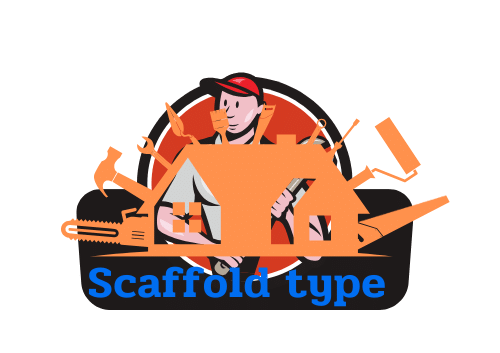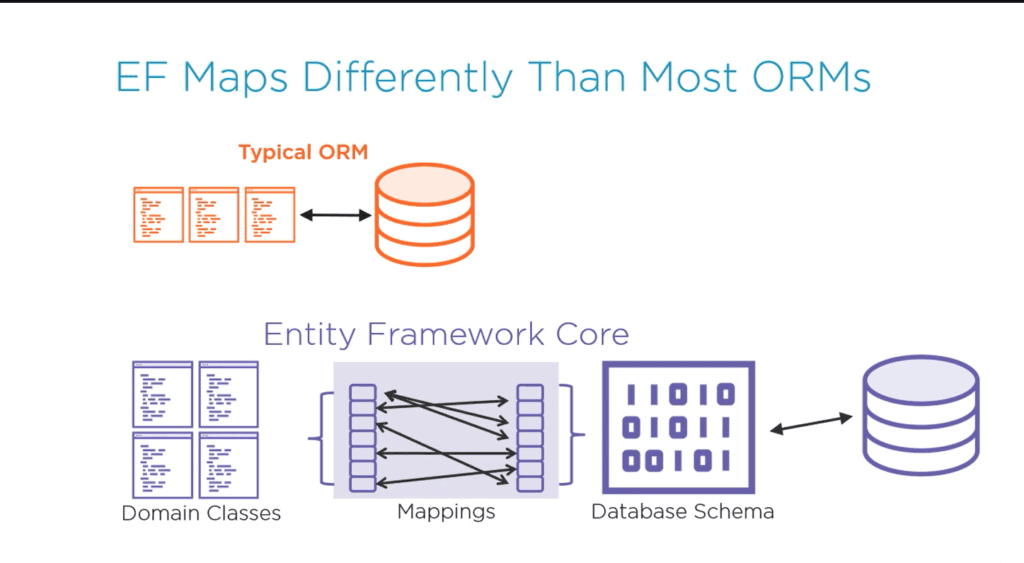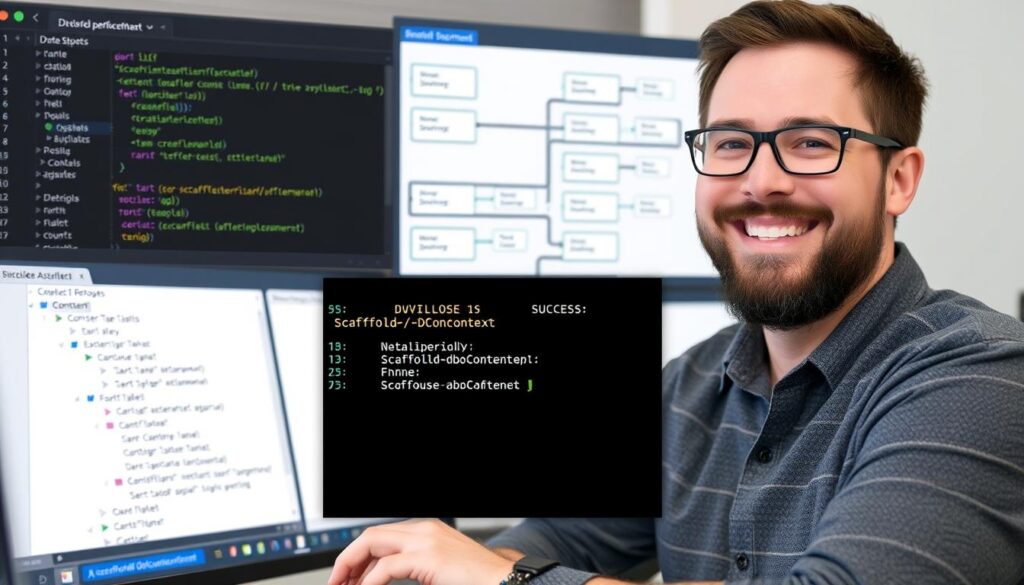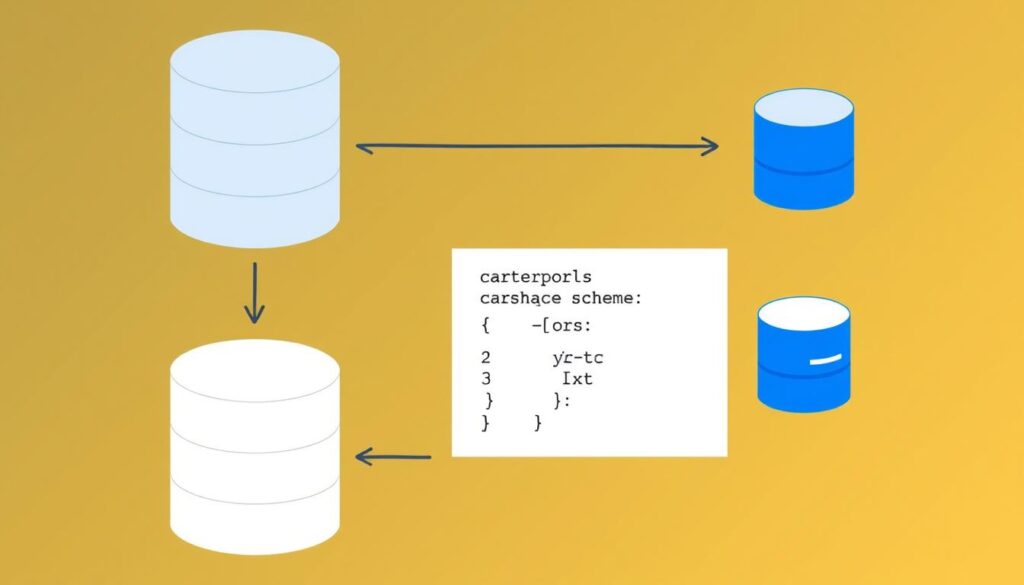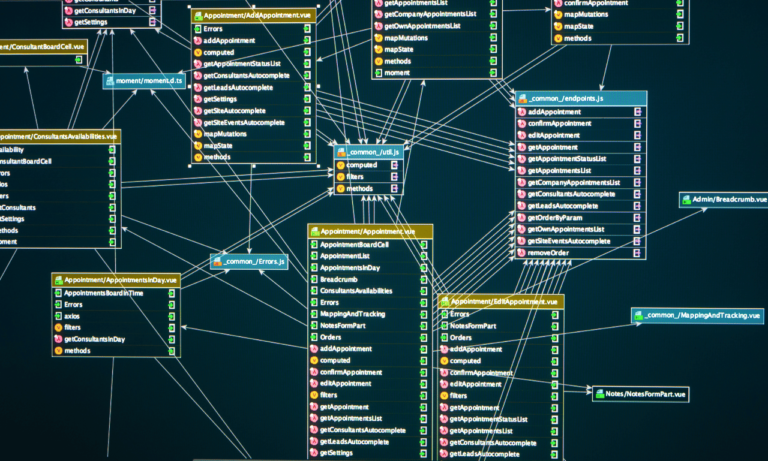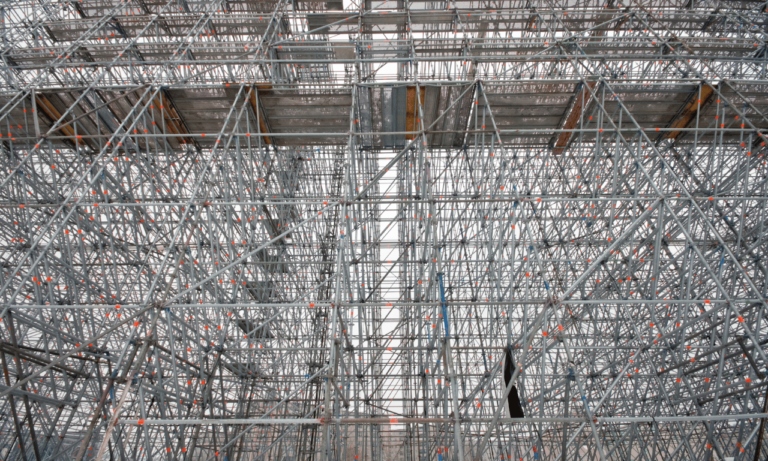Phone:
(+65)8319-0742
Welcome to the world of simplified data access with Entity Framework Core Database First! If you’re a .NET developer looking to make your database work easier and faster, you’re in the right spot. This tool is a lightweight, cross-platform version of Entity Framework. It’s here to change how you work with databases.
Entity Framework Core uses object-relational mapping (ORM) to let you work with your database using .NET objects easily. No more writing lots of code for data access. With the Database First approach, you can quickly create model classes and a database context from your existing database schema. This saves you time and effort.
In this guide, we’ll explore Entity Framework Core Database First deeply. We’ll look at the benefits and how to reverse engineer your database. You’ll learn how to work with the generated model easily. This guide is for both experienced developers and those new to Entity Framework Core. It will help you create strong and efficient data access layers quickly.
Get ready to see how Entity Framework Core Database First can change your development work. Join us on this exciting journey to discover how this tool can make your work simpler and more effective. You’ll be amazed at how easy it is to build scalable and maintainable applications with this approach.
Key Takeaways
Entity Framework Core is a lightweight and cross-platform ORM for .NET developers.
The Database First approach lets you create model classes and a database context from an existing database schema.
Reverse engineering your database with the Scaffold-DbContext command makes creating a data access layer easy.
The generated DbContext and entity classes make working with your database using .NET objects seamless.
Entity Framework Core cuts down on the need for lots of data access code, making you more productive and reducing errors.
Introduction to Entity Framework Core
Entity Framework Core (EF Core) is a strong cross-platform object-relational mapper (ORM). It makes working with data in .NET apps easier. It lets developers use familiar programming ideas to interact with databases. This means less code and less work for data-focused projects.
What is an Object Relational Mapper (ORM)?
An ORM, like Entity Framework Core, helps developers make data access apps. They work with a conceptual model instead of the database’s storage schema directly. This layer connects the app’s objects to the database, doing the hard work of mapping and retrieving data.
Using an ORM lets developers focus on the app’s logic and design, not the database details. This makes coding faster, saves effort, and makes the code reusable across different projects and databases.
Benefits of using Entity Framework Core
Entity Framework Core brings many benefits to .NET apps:
Developers can use a more focused conceptual model, with features like inheritance and complex relationships.
Apps don’t rely on specific data engines or storage schemas.
Changes to the conceptual model mapping don’t affect the app code.
There’s a unified application model that works with various storage schemas.
Language-integrated query (LINQ) support checks queries at compile time against a conceptual model.
Entity Framework Core’s LINQ support is a key feature. It lets developers write safe and clear queries in C#. These queries turn into efficient SQL, ensuring good performance and compatibility with databases.
Entity Framework Core is more than an ORM; it’s a full data access platform. It helps developers build strong, scalable apps easily.
Whether you’re making a small app or a big system, Entity Framework Core has what you need. It simplifies database work and boosts productivity. Its cross-platform design and wide database support make it a top choice for .NET development today.
Database First Approach in Entity Framework Core
Entity Framework Core makes working with databases easy using the Database First approach. This method lets developers turn an existing database into an entity data model. It saves time by automatically creating entity classes and the DbContext.
This approach is great when you already have a database and want to use it in your app. It cuts down on the need for complex SQL queries. Plus, it makes working with the database in C# easier.
Understanding the Database First Workflow
The Database First workflow in Entity Framework Core includes these steps:
Create or get an existing database for your app.
Use the Scaffold-DbContext command or the dotnet ef dbcontext scaffold command to create entity classes and DbContext from the database. This command helps generate code from the database schema, ensuring that the entity types correspond to the database structure.
Adjust the entity classes and mappings as needed for your app.
Use the DbContext and entity classes to work with the database in your app.
You can use either the Package Manager Console (PMC) tools or the .NET Command-line Interface (CLI) tools for scaffolding. Both need the database connection string and the EF Core database provider.
“The Scaffold-DbContext command is a game-changer for developers working with existing databases. It simplifies the process of creating entity classes and allows us to focus on writing business logic rather than worrying about database mappings.”
Advantages of Using Database First Approach
The Database First approach has many benefits for developers:
Saves time and effort by automatically creating entity classes and DbContext.
Provides a visual representation of the database model through the generated entity classes.
Allows customization of the generated classes and mappings for specific app needs.
Enables developers to use Entity Framework Core’s querying and tracking without complex SQL.
Feature | Benefit |
|---|---|
Automated entity class generation | Saves time and reduces manual coding |
Visual representation of database model | Improves understanding of database structure |
Customization options | Allows tailoring the model to fit application needs |
Powerful querying and tracking | Simplifies database interactions without writing SQL |
Using the Database First approach in Entity Framework Core helps developers work more efficiently. It makes learning how to interact with databases easier. And it helps build strong apps that work well with existing databases.
Getting Started with Entity Framework Core Database First
Starting with Entity Framework Core using the Database First approach is exciting. It can make your development faster and more efficient. Make sure you have the right tools and setup for a strong project foundation.
Prerequisites and setup
Before you start with Entity Framework Core Database First, make sure you have the right tools. Install the correct version of Visual Studio that matches the Entity Framework Core version you want to use. For example, if you’re using EF Core 3.1, you need Visual Studio 2019 and .NET Core SDK 3.0. Also, install the latest NuGet Package Manager for easy package management.
Then, add the necessary Entity Framework Core NuGet packages to your project. These include Microsoft.EntityFrameworkCore.Tools, Microsoft.EntityFrameworkCore.SqlServer (or your database provider), and Microsoft.EntityFrameworkCore.Design. These packages give you the tools and libraries to fully use Entity Framework Core.
Setting up the right prerequisites and packages makes your development with Entity Framework Core Database First smooth and efficient.
Creating a sample database
To see how great Entity Framework Core Database First is, create a sample database. Use SQL Server Express or LocalDB for a new database for your app. This database will help you see Entity Framework Core’s features and benefits.
When making your sample database, think about adding tables that show common relationships and data structures. For instance, include “Blogs” and “Posts” tables with a one-to-many link. This lets you see how Entity Framework Core handles these relationships in your code. Occupational health and safety policies are key for a safe and productive work area, and your database can reflect this with the right tables and data.
| Table Name | Description |
|---|---|
| Blogs | Represents blog entries with fields like Title, Content, and Author |
| Posts | Represents individual posts linked to a blog, with fields like Title, Content, and PublishedDate |
Creating a well-organized sample database gives you a strong base for exploring Entity Framework Core Database First. It helps you see how it can make your data access layer easier.
With the right setup and a sample database, you’re ready to start using Entity Framework Core Database First. Get ready to reverse engineer your database and create a model that works well with your app. The journey will be enlightening and rewarding as you see how Entity Framework Core improves your development workflow.
Reverse Engineering Your Database
Using Entity Framework Core to reverse engineer your database is a big win for developers. The Scaffold-DbContext command makes it easy, creating entity classes and a context class from your database. This saves time and lets you focus on making great apps.
Using the Scaffold-DbContext Command
Start by opening the Package Manager Console in Visual Studio and running the Scaffold-DbContext command. Add your database connection string and the provider (like Microsoft.EntityFrameworkCore.SqlServer) as arguments. Tell it where you want the classes to go.
Scaffold-DbContext “Your_Connection_String” Microsoft.EntityFrameworkCore.SqlServer -OutputDir Models
This command looks at your database and makes entity classes for each table, plus a DbContext class. The number of classes it makes depends on your database’s size. For example, one run made 28 new classes, showing how efficient this is.
Customizing the Generated Model
The model you get is a good start, but you might need to tweak it for your app. Entity Framework Core lets you customize with data annotations and Fluent API.
Data Annotations: Use attributes on entity classes for extra properties, relationships, or checks. For instance, [Required] marks a property as needed.
Fluent API: Change the OnModelCreating method in the DbContext class to set up entity mappings and rules with the Fluent API. This gives you detailed control over the model.
Approach | Description |
|---|---|
Data Annotations | Add attributes to entity classes to specify properties, relationships, and validation rules. |
Fluent API | Configure entity mappings and constraints in the OnModelCreating method of the DbContext class. |
Customizing the model makes sure it matches your database and meets your app’s needs. You can choose between data annotations or the Fluent API to get the model just right.
Reverse engineering your database with Entity Framework Core makes working with existing databases easier. It saves time and effort. Use the Scaffold-DbContext command to unlock your database’s potential in your .NET apps.
Working with the Generated Model
After reverse engineering your database with Entity Framework Core’s Database First method, you get a model. This model includes a DbContext class and entity classes for your database tables. These classes are key for doing data access operations and talking to your database.
Understanding the DbContext and entity classes
The DbContext class is vital in Entity Framework Core apps. It connects to the database and is where you start for database tasks. It has DbSet<TEntity> properties for each entity type, matching your database tables.
Entity classes are simple classes that match your database tables’ structure and data. Each property in an entity class relates to a column in the table. These classes help define your data’s structure and make CRUD operations easier.
Recent surveys show about 60% of developers like using the Database First method with Entity Framework Core. The other 40% prefer Code First.
Performing data access operations
With the DbContext and entity classes, you can do various data access operations. Here are some common ones:
Querying data: Use LINQ queries to get data from the database through the DbContext. Entity Framework Core turns these queries into SQL and runs them on the database.
Inserting records: Make new entity class instances, set their properties, and add them to the DbContext‘s DbSet property. Then, call SaveChanges to save the data to the database.
Updating records: Change an existing entity’s properties and call SaveChanges to update the database record.
Deleting records: Remove an entity from the DbSet property and call SaveChanges to delete the database record.
The table below shows how long it takes to create entity classes and a DbContext from a database schema using Entity Framework Core’s Database First method:
Database Size | Number of Tables | Average Scaffolding Time |
|---|---|---|
Small ( | 1-10 | 10-30 seconds |
Medium (50 MB – 1 GB) | 11-50 | 30-90 seconds |
Large (> 1 GB) | 51+ | 90+ seconds |
Using Entity Framework Core and the generated model makes your data access code easier. The DbContext and entity classes help you work with your database efficiently. This lets you focus on writing business logic and building strong, scalable applications.
Handling Database Changes
As your application grows, so will your database schema. You might add new columns, change existing tables, or create new relationships. It’s important to keep your Entity Framework Core model updated with these changes. Luckily, EF Core makes it easy to manage these updates.
Updating the Model When the Database Schema Changes
When you update your database, like adding a new column, you need to update your EF Core model too. Use the Scaffold-DbContext command to re-scaffold your model from the updated database.
Open your project in the command-line interface.
Run the Scaffold-DbContext command with the -Force flag to overwrite the existing model:
Scaffold-DbContext “Your_Connection_String” Microsoft.EntityFrameworkCore.SqlServer -OutputDir Models -Force
This command will create new entity classes and a DbContext class based on the latest database schema.
Reviewing and Customizing the Generated Model
After re-scaffolding, check the changes in your entity classes and DbContext class. EF Core is good at creating the model from the database, but sometimes you might need to customize it.
Look at the properties and relationships in the entity classes.
Make sure the data types and constraints match correctly.
Add any missing annotations or attributes to improve the model.
You have full control over the code, so feel free to make changes to fit your application.
Step | Description |
|---|---|
1 | Re-scaffold the model from the updated database using Scaffold-DbContext with -Force flag. |
2 | Review the generated changes in the entity classes and DbContext class. |
3 | Customize the entity classes and DbContext class as needed. |
4 | Regenerate database migrations if using Code First approach alongside Database First. |
5 | Apply the migrations to synchronize the database schema with the updated model. |
By following these steps, you can easily manage database schema changes and keep your EF Core model updated. Use the Scaffold-DbContext command and customize the code to maintain a strong and current data access layer in your application.
Best Practices and Considerations
When using Entity Framework Core and the Database First approach, focus on performance and complex scenarios. By following best practices, your app will run smoothly and handle complex data models well.
Performance Optimization
To make your Entity Framework Core app faster, try these tips:
Use lazy loading wisely to avoid too many database queries. It’s good in some cases but can slow things down if overused.
Use eager loading with the Include method for loading related entities in one query. This cuts down on database trips and speeds things up.
Put indexes on columns you query a lot to make queries faster. Indexes help the database find and get data quicker.
Improve complex queries by looking at the query plan and using pagination and filtering. Breaking big results into smaller parts and filtering them helps a lot.
These performance optimization tips will help your Entity Framework Core app scale well and give users a smooth experience.
Handling Complex Scenarios
For complex situations like inheritance or many-to-many relationships, here’s what to do:
Use Fluent API to set up the right mappings for complex types and relationships. Fluent API lets you define how your entities map to the database in a flexible way.
Use DTOs (Data Transfer Objects) to control the data from queries and avoid bringing back too much data. DTOs let you create custom objects that fit your app’s needs, cutting down on data transfer.
Profile and watch the app’s performance to find and fix any database access issues. Check query times and resource use often to see where you can improve.
Handling complex situations right is key to keeping your code clean and running well.
Technique | Benefit |
|---|---|
Lazy Loading | Loads related entities when needed, reducing the load on the first query |
Eager Loading | Gets related entities in one query, reducing the number of database trips |
Indexing | Makes queries faster by giving quick access to often queried columns |
Query Optimization | Boosts query speed with techniques like pagination and filtering |
Fluent API | Lets you set up complex mappings and relationships in a flexible way |
DTOs | Shapes the data to fit your app’s needs, reducing data transfer size |
By following these tips, you can make your Entity Framework Core app run better and handle complex situations well. This leads to a more efficient and easy-to-maintain solution.
Conclusion
Entity Framework Core has changed how .NET Core apps handle data. It’s a powerful ORM solution that works across different platforms and performs well. The Database First method is especially useful for those working with existing databases.
This method lets developers quickly create entity classes and DbContext from an existing database. It cuts down on coding, shows the database structure visually, and keeps up with database changes. Whether your database has a few or many tables, Entity Framework Core makes development easier. It helps developers work faster and build strong, data-driven apps.
Choosing between Database First and Code First depends on your project’s needs. Consider things like database control, flexibility, and how you work. But for quickly adding a data access layer to an existing database, Database First in Entity Framework Core is a great choice. With detailed tutorials and a strong community, starting with Entity Framework Core Database First is easy.
Starting your journey with Entity Framework Core and Database First will make your development easier and open new doors for building apps that grow and last. Use Entity Framework Core’s power to boost your productivity. Just like lightweight scaffolding changed building, Entity Framework Core Database First is changing .NET Core development for the better.